New Year, New App!
Blog
January 1, 2019
Brody Dingel
Linguatorium Operations
At Linguatorium, we make sure to keep up-to-date with the most recent research findings and the newest cutting-edge technology. We like to stay ahead of the game, so with the turn of the New Year, we've made an upgrade: the Linguatorium Progressive Web App (PWA).
This technology, though perhaps not yet well-known to consumers, shows potential to take over the market and replace the standard "apps" you use today. This is because PWAs provide several benefits to the user over apps you download on your mobile device, such as being entirely download-free. They provide a hybrid experience that merges the advantages of the website and the mobile app, making for the best of both worlds for the user, right on the home screen of their device.
So, how do PWAs work? To install the app, you simply add the website to your home screen (we provide instructions below), and from then on, the app intelligently caches content on your device for faster loading and seamlessly performs updates without ever having to go to the App Store/Play Store. In addition, the PWA looks and feels exactly like an app, so you get incredibly smooth performance all the time.
How can you get the Linguatorium PWA on your mobile device? With just the click of a button (okay, two buttons). In your mobile browser, go to linguatorium.com and sign in as usual. Once you're at your Linguatorium Dashboard, (1) tap the three dots in the upper-right corner if you're on Chrome, or the share button if you're on Safari, and (2) tap "Add to home screen." That's it! Now it's even easier for you to manage your students' learning and for your students to do their daily practice.
This technology, though perhaps not yet well-known to consumers, shows potential to take over the market and replace the standard "apps" you use today. This is because PWAs provide several benefits to the user over apps you download on your mobile device, such as being entirely download-free. They provide a hybrid experience that merges the advantages of the website and the mobile app, making for the best of both worlds for the user, right on the home screen of their device.
So, how do PWAs work? To install the app, you simply add the website to your home screen (we provide instructions below), and from then on, the app intelligently caches content on your device for faster loading and seamlessly performs updates without ever having to go to the App Store/Play Store. In addition, the PWA looks and feels exactly like an app, so you get incredibly smooth performance all the time.
How can you get the Linguatorium PWA on your mobile device? With just the click of a button (okay, two buttons). In your mobile browser, go to linguatorium.com and sign in as usual. Once you're at your Linguatorium Dashboard, (1) tap the three dots in the upper-right corner if you're on Chrome, or the share button if you're on Safari, and (2) tap "Add to home screen." That's it! Now it's even easier for you to manage your students' learning and for your students to do their daily practice.
Looking ahead toward 2019, we hope to bring you a user experience like never before, and with the introduction of the Linguatorium PWA to your home screen, we can serve you even better.
To you and your students, we'd like to wish you a happy New Year, and happy learning.
To you and your students, we'd like to wish you a happy New Year, and happy learning.